Product Review – Susan Bates Digital Row Counter
As you may remember, I recently received a package of free items to review, from Red Heart. Included in the package was a Susan Bates digital row counter. This is a brand new product for 2015 (UPDATE: it’s now available on Red Heart’s site and I have updated the links in this post!). I’m not typically a big fan of row counters, but this one looked intriguing and I wanted to give it a try. I was at my LYS yesterday evening, knitting on my current pair of socks, and it seemed like a good opportunity.
In the past, I’ve used the type of manual row counters where you turn the dials on the ends to make the numbers change. They slip onto knitting needles like stitch markers. Some people love these, but for me they get in the way of the knitting. They also don’t attach to crochet like they do to knitting, so they’re harder to keep track of. You have to put your work down or let go of it to turn the dial, and I always would forget whether or not I had turned it when I was supposed to.
Since I generally dislike row counters, I was not actually expecting to like this product. It’s in the form of a ring, and when I first saw it I thought for sure it would be too bulky and would get in the way. As it turns out though, I was pleasantly surprised.
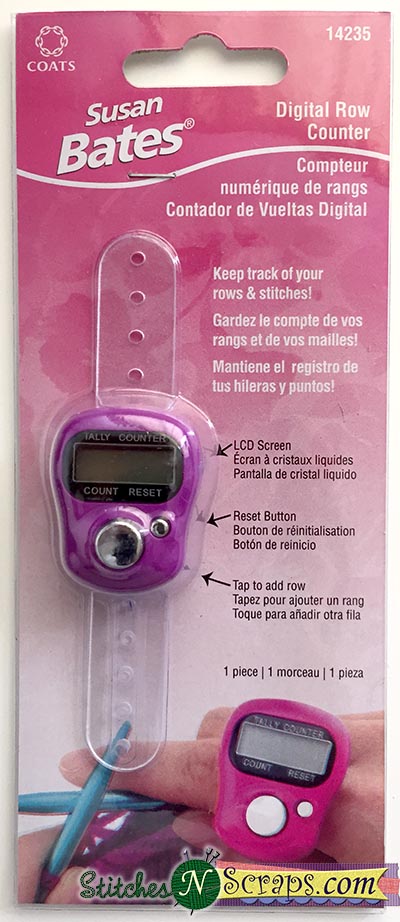
The image on the box shows it being worn on the right index finger, but since that’s where I tension my yarn, I wore it on my left hand instead. It took a little trial and error to get the position right. I first put it on as shown on the package – with the counter laying on the top of my finger, like this:
Almost immediately, I found I wanted to turn it to rest on the side of my finger instead. In this position I could easily see the screen and push the button while knitting, without changing my grip or turning my hand.
I had the strap fastened almost as tight as it could go. There was lots of room to expand, so it would fit easily on any finger. It was so comfortable and secure, I hardly noticed it while knitting. I actually didn’t take it off when I paused for dinner (nor later when I paused again, for ice cream). At the end of the night (about 4 hours later), my skin was not at all irritated by the extended wear. It was just a little clammy under the strap, like when you remove a ring you’ve been wearing for a while.
Because I didn’t have to drop my knitting to advance the counter, I never missed pushing the button. Because I saw the number every time I looked down, I also never forgot whether or not I had pushed it. To test this, I had marked a stitch before I started, and then physically counted the rounds when I was finished. I had knit 12 rounds, and that’s exactly what showed on the counter. The button is sensitive enough to push easily when intended, but not sensitive enough to easily be pushed accidentally.
Yes, I only worked 12 rounds in 4 hours. In my defense, that’s 12 rounds of 2 socks at a time. Besides, a lot of what goes on at knitting / crochet night has very little to do with actually knitting or crocheting! Anyway, back to the row counter:
Another feature I liked is the “memory”. If the display goes off, you just have to tap the button once to wake it back up and bring back the number you last had on it. This means you can set your work down at any time without having to remember or write down your last count. With an MSRP of only $4.95 each, you could easily get a few (in all different colors, of course) and store one with each WIP as needed.
So will I use this row counter with all my projects now? Probably not. Particularly with crochet, I generally find it easy enough to count the rows on the piece itself. With knitting, I tend to work things like socks and sleeves 2 at a time specifically so that I don’t have to count. However, I would happily use this row counter if I’m working a complicated pattern, trying to keep track of pattern repeats, or need to count a large number of rows. This is MUCH nicer to use than the previous counters I’ve tried, so if I do want a row counter, this would definitely be the one I would choose. It may even encourage me to use one a little more often.











37 Comments
Ronalyn Hurley
Thanks for the review on the row counter. I’ve tried, and not liked, a couple but I’ve often thought of how nice it would be to have one that works as I would like it to. After reading your review I am definitely going to try it as soon as I find one.
Pia Thadani
Awesome! 🙂 It does look like it’s available at Red Heart now, so I have updated the link.
Ronalyn Hurley
I received a reply from Red Heart this morning regarding availability of the Susan Bates row counter online. It is out-of-stock and they do not have an estimated in-stock date.
Pia Thadani
Well that stinks 🙁 hopefully they’ll have it back in stock soon!
Jennifer Guggenberger
Does it actually count your stitches or do you have to press the button every time?
Pia Thadani
You press the button.
Tricia Igo
that’s a great review! thanks for sharing. That would be a great stocking stuffer!
Pia Thadani
I think so too! It’s available on their site now, and I’ve udpated the links so you can find it 🙂
Angel
Ok, I am new to crocheting. I need a stitch counter. The package says that it counts rows and stitches……how exactly does it work. No instructions are in the package. I see that you stated that you tap the large button for your rows, but how do you keep track of your stitches?
Pia Thadani
It can keep track of either rows or stitches. You can tap it once for every stitch (or every stitch pattern repeat, or every multiple of stitches, etc), OR you can hit the button for every row. Either way, you just hit the button to add 1 to the count 🙂
Jennifer
I got a similar one a few years ago. I have since bought some more for different WIPs. I love them!
Virginia
How do you replace the battery?
Pia Thadani
Good question! I’ve not had to do that yet. If you fold back the straps, you’ll see 2 tiny screws, one on each side. It looks like you need to remove those to open it up. I’d do it on a flat surface so nothing falls out or anything like that.
Helen Greenberg
I bought the Susan Bates Digital Row Counter awhile back and love it! I have recommended it or purchased it for a number of knitter friends. It is easy to use and a great help in keeping yourself on track.
Lynn
Would you please tell me how many rows/stitches it can count? I read a review on another site that said hers only went to 19. She was wondering if she had a misfit or was doing something wrong. So will this counter display three digits so I can count more than 99 rows or stitches?
Thank you!
Pia Thadani
let me dig it out and check 🙂
Helen Greenberg
I never thought about high you could count but I tried and found you could go up over 1,000
Pia Thadani
you know what, i can’t actually find mine. It’s gone missing as these things tend to do when you need them! I think it’s hiding in a project bag somewhere, I just can’t remember which one….if I find it I will let you know.
Meanwhile, I did some checking and it looks like it’s supposed to go up to 5 digits – and you can actually see the lcd display up to 5 digits in one of the pictures in this post. (the angle of the photograph makes the unlit LD numbers show up). But I’ll double check that for you once I find it 🙂
Cassandra
Im currently playing with one in Joanns and am at 850.
Confirmed it shows LED fade for 5 digits. So I’m guessing it’ll go up to 99,999.
Pia Thadani
Yay! (although who is actually going to knit 100,000 rows? lol)
Peggy
What if the battery dies during a work in progress? Do you lose where you are in the pattern?
Pia Thadani
I’m not sure, but I would imagine so. The battery should last quite a long time though.
Debra
How do I change the battery in the Tally Counter? I have misplaced the package and don’t know how to open it up.
Pia Thadani
I think there’s a screw at the back – you’ll need a tiny screwdriver, like for eyeglasses
To a
How do you turn this off? Nothing mentioned on the package.
Pia Thadani
I don’t think you can, I believe it just turns off on it’s own after a period of inactivity.
Ms. MARGARET WEHNER
I need a battery. Do you know a stock nbr.
Pia Thadani
sorry, no I don’t…I would check with Red Heart, they should have it 🙂
Missy Barringer
LR41 in case you still need it…
Sandra ruth
How long did it take for the display to turn off?
Pia Thadani
about 30 minutes (I just timed it) 🙂
Carla
Does anyone know what size battery this takes
Pia Thadani
Someone on an Amazon listing and in an earlier comment here both said it takes LR41, but I don’t know personally. If you remove the old battery, does it say on there?
J. Montford
I had a problem with the counter going back to zero for no reason in the middle of counting rows in crocheting. WHY?
Pia Thadani
Oh no, that sounds really frustrating!
Beth M.
My sister just noticed a warning on the back of the counter package that says, ” Cancer and Reproductive harm”. Did you notice that?
Pia Thadani
I did not, but then I wrote this post 6 years ago so it may have changed since then. It’s probably one of those California warning labels because they have stricter labeling requirements than the rest of the states. If you’re concerned, I would write to the company and ask them about it 🙂